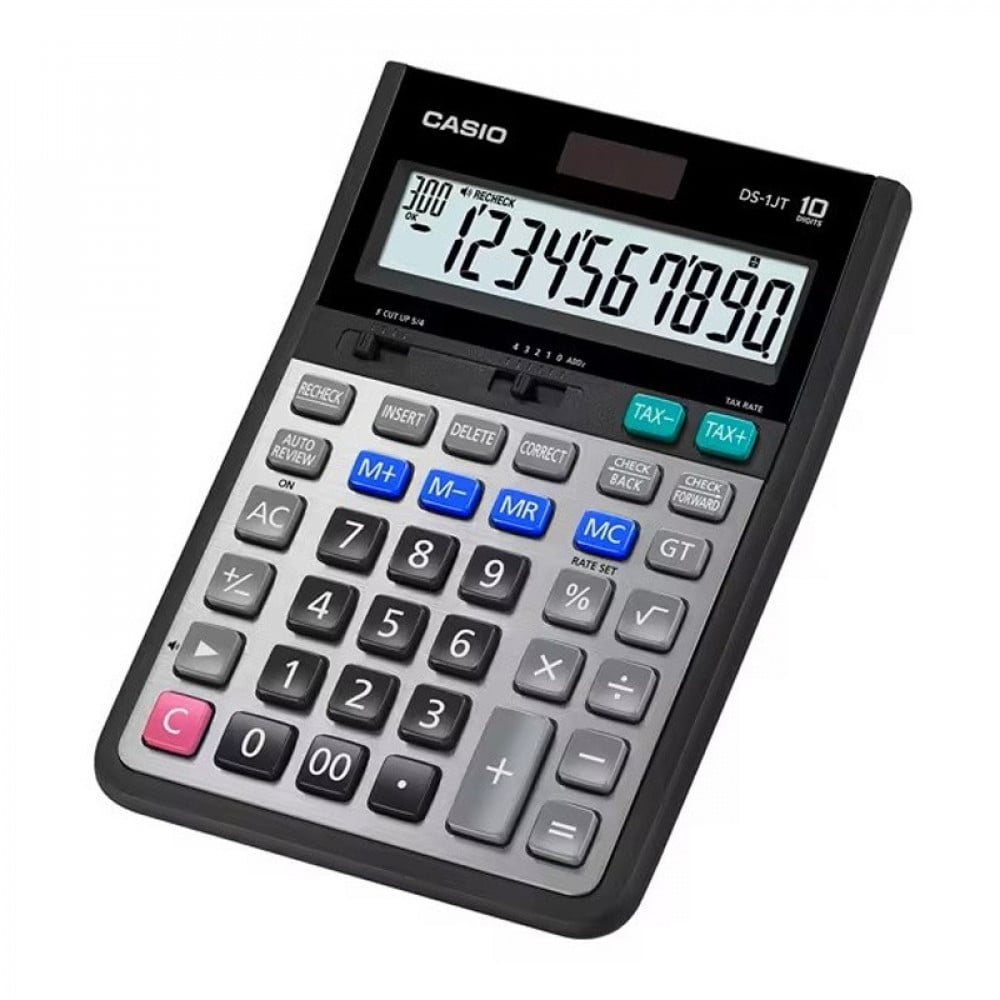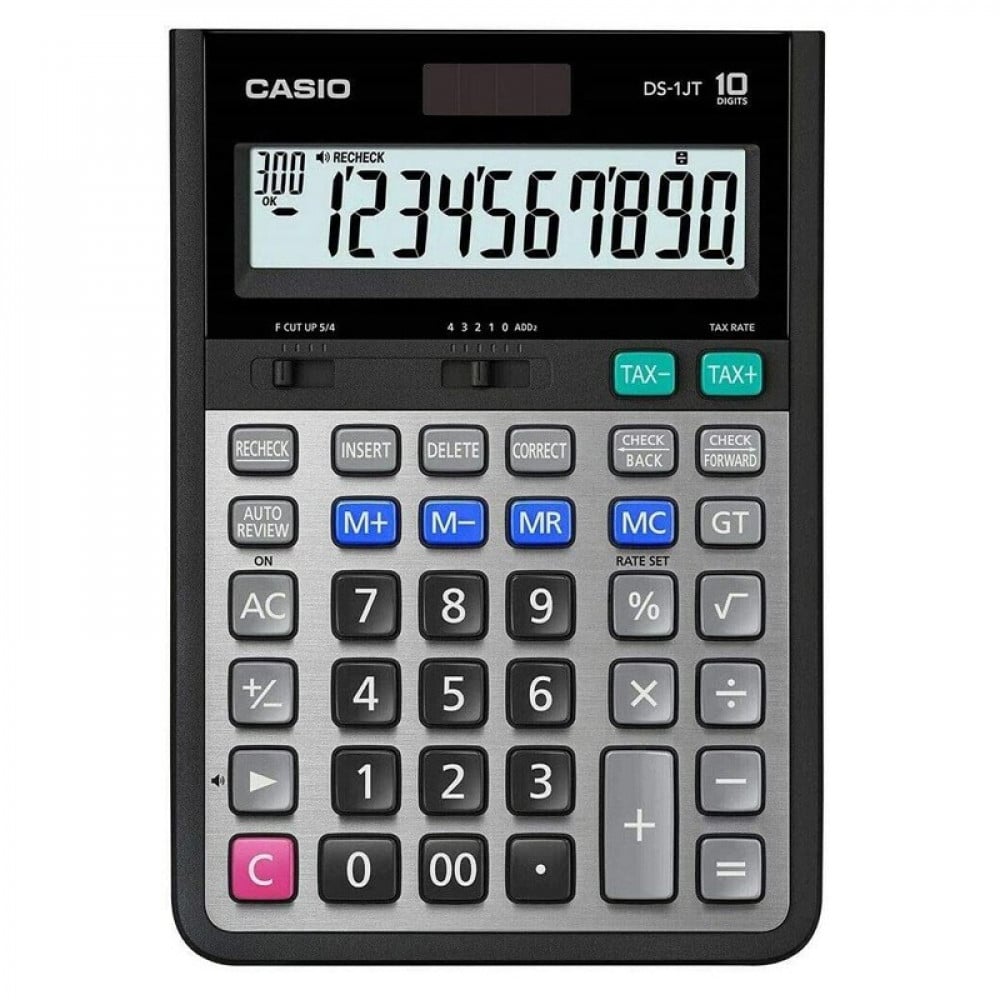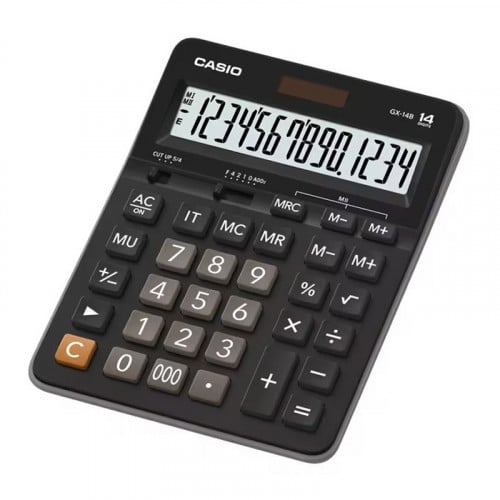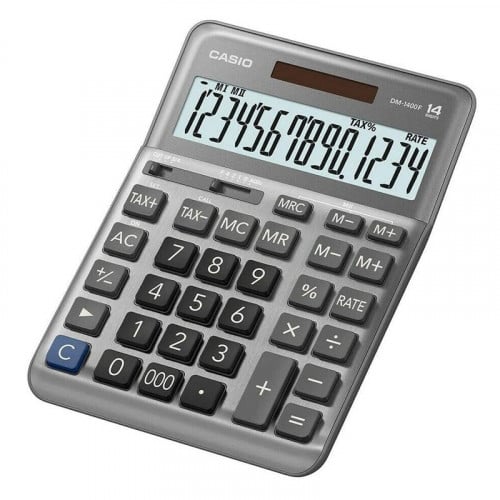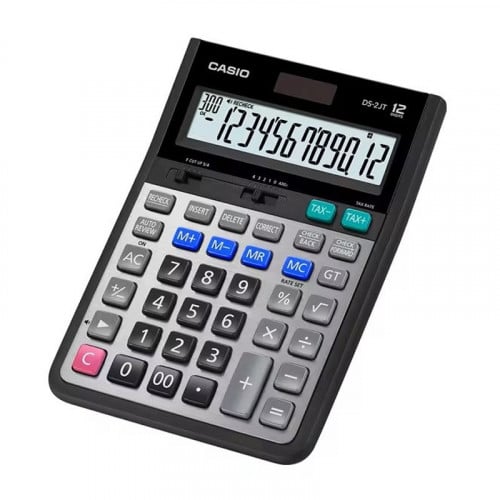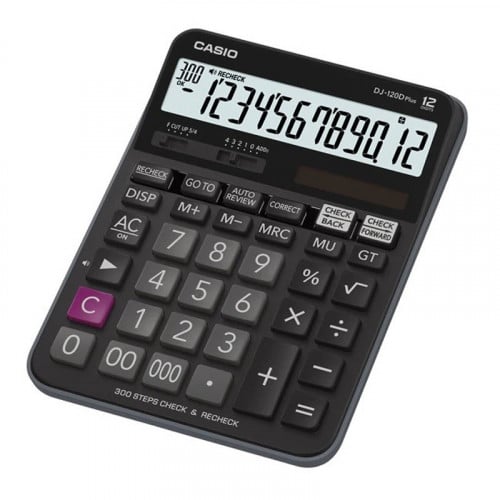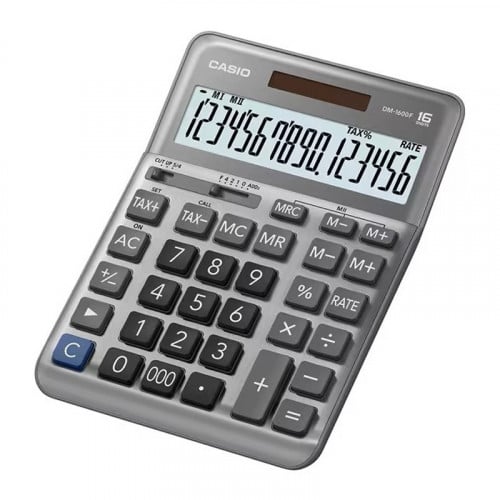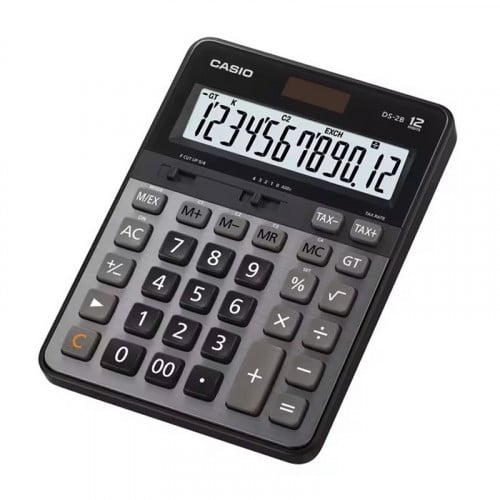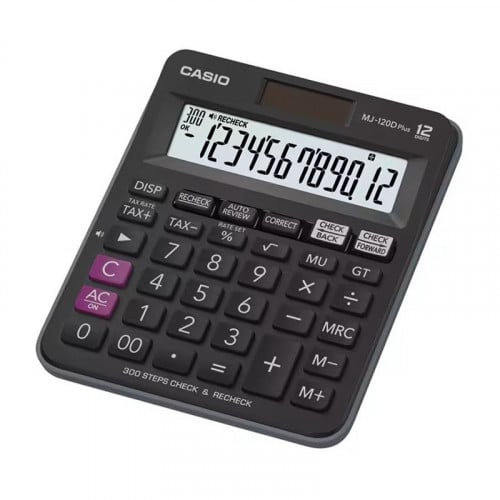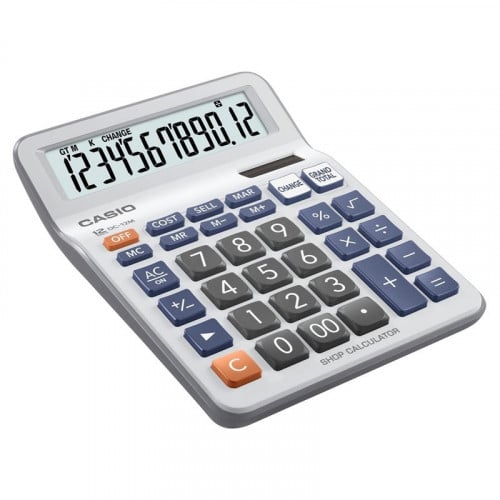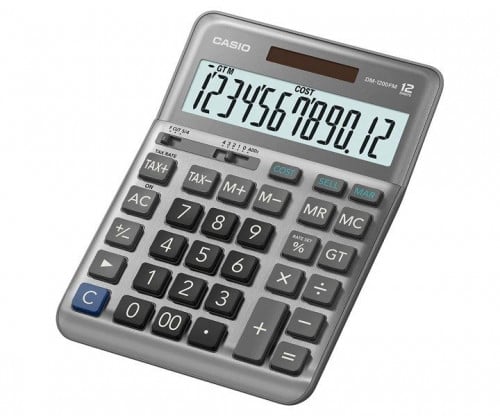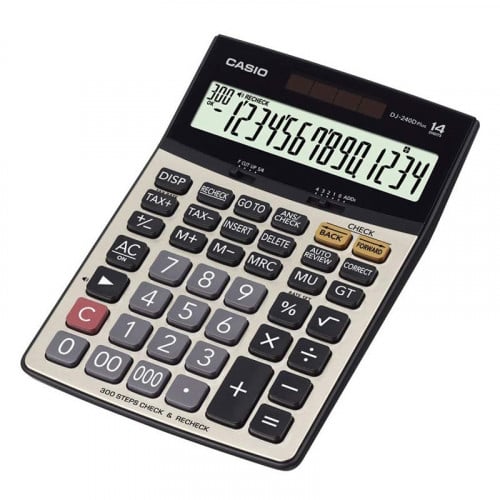Product type
- Metal Faceplate
- Desktop Type
Product features
- Recheck with sound assist
- 300 steps check
- Tax calculation
- Metal Faceplate
Number of digits
- 10 digits
Liquid crystal display
- Extra Large display
- Function command signs
- 3-digit comma markers
Key characteristics
- Durable Anti-fade Keys
- Plastic keys
Key functions
- Key rollover
- Shift key (▶)
- Sign Change (+/-)
- Mark-up
- Mark-down
Memory
- Grand total (GT)
- Independent memory
Power supply
- Solar & Battery
Size (D × W × H)
- 207 × 146.5 × 51.3 mm
Weight
- 305 g
Basic calculation
- Basic Calculation
- Regular percent (%)
- Profit margin percent
- Square root (√)
Applied calculation
- Recheck with sound assist
- 300 steps check
- Tax calculation
- Japanese technology
- Made in the Philippines
Features
- Heavy duty Calculator with Check & Correct Function and Preset 5% Tax Rate
- The DS-1JT features the classic design of earlier popular heavy duty calculators, with a dark gray plastic case surrounding the display and keypad that exudes reliability.
- Direct calculation of Price Plus Tax & Price Less Tax
- How to calculate the tax-in price from the pre-tax price
- How to calculate the pre-tax price from the tax-in price
- *can be changed to any rate
- 28 keys, including numeric and arithmetic keys, are produced by injecting plastic of two different colors. The markings of the 28 keys are plastic, which means they do not wear or fade with use.
- The 300 Steps Check function helps to prevent calculation mistakes!
- Review up to 300 calculation steps.
- Auto Review by pressing one single button!
- While reviewing a calculation, you can make changes in values and operators and re-execute to obtain a new result.
- Automatic totalization of the results of different calculations.
- You can add steps to or delete steps from Calculation Memory. Note that if the number of steps in Calculation Memory exceeds 300, you will not be able to review them later.
- The recheck function allows confirmation of errors by sound when checking calculations. If the user presses an incorrect key when performing a second calculation to check calculation results, a buzzer sounds to alert the user of the error.
- Keys are ergonomically shaped and configured to match natural finger movements.
- Key rollover supports fast input by registering the next key press even before the previous key is released.
- Large rubber feet on the bottom of the calculator keep it from slipping during operation.
- Function Command Signs
- A symbol (+,−,×,÷) on the display indicates the status of the operation you are currently performing.
- Silent Touch Keys
- Keys are specially designed for silent operation when compared to previous CASIO calculators to help maintain a more pleasant working environment.
- Solar & Battery
- Solar powered when light is sufficient, battery powered when light is insufficient.